Shortcut Menu
Users Location
If your device has GPS enabled, you will be able to see your location on the hazard Map.
How to access the hazard Map:
Step 1. Launch the HazView app and login:
Step 2. Open the hazard Map.
- For PC and Tablets, the Map button will be on the left hand side of the screen.
- For Mobile, the Map button will be on the bottom of the screen.
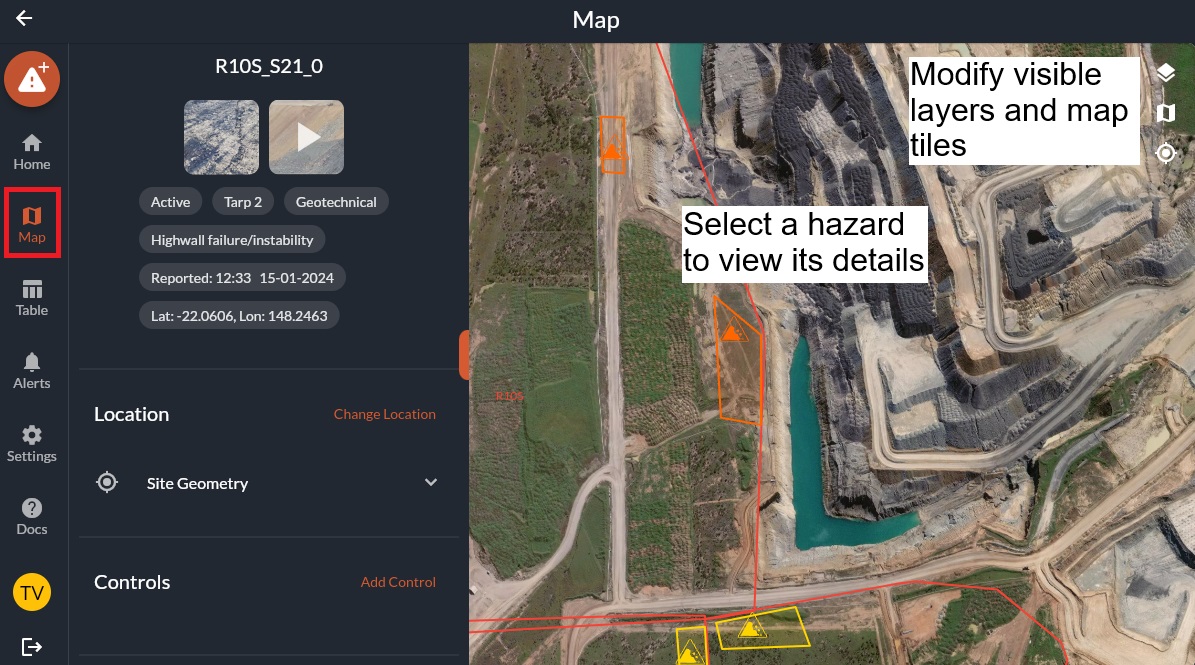
How to toggle the User's device location:
-
Select the Show User Location button on the top right of your screen.
-
To toggle on and off, simply re-select the button.
- Your location will show up as a blue circle on the Map.
